Here you’ll find a variety of apps, games, iOS widgets and shortcuts developed over the years. (Page: Under construction- *anchors, *ios setup guide see, * links download buttons, *comments *test all links )
Apps | Widgets | Shortcuts | Post feedback
To install apps:
On your browser menu: Select ‘Add to Home screen‘
Daily Deeds App
Read and listen to popular Surahs, and attain essential knowledge of Islam, including: How to perform whudu, ghusl, istikhar, duas, hadith, 40 Rabbanas, read and listen to Surahs and lots more!
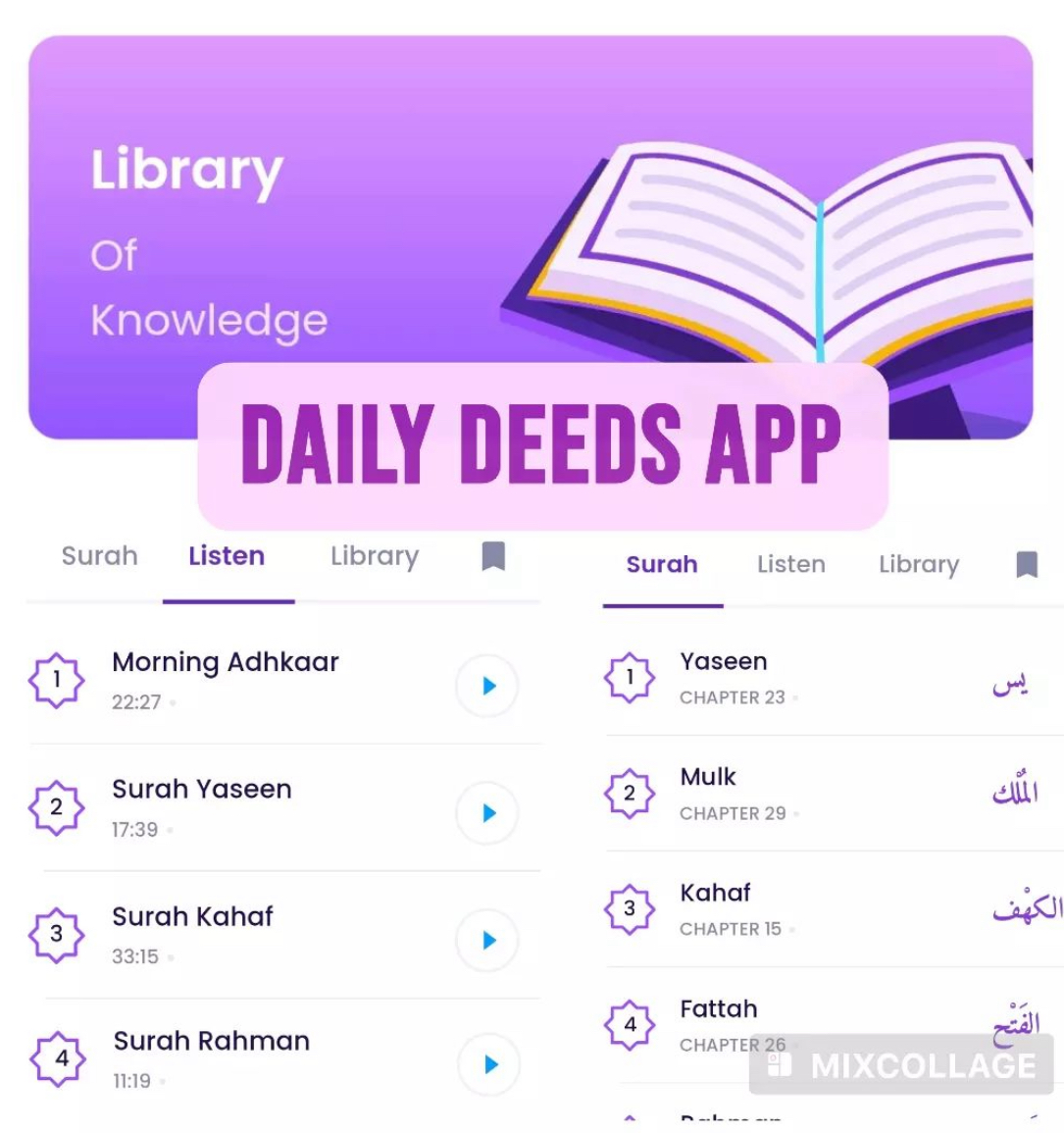
Islamic Quiz Game
How good is your Islamic Knowledge?
Play from over 100 questions in the question bank, Answer 40 before your time runs out! The more you play, the more you learn!
A great game to compete with your friends and family.
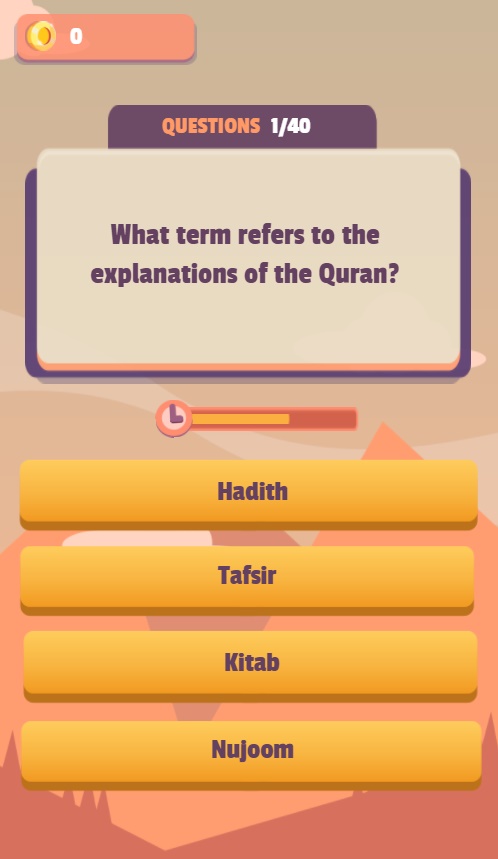
Memory Game
A unique islamic memory game with 4 challenging levels that helps improve your memory. The hard level is the one with a twist, its educational, and so the more you play the more you learn!
Can you reach the top of the global highscore?

Naat Lyrics
The longley awaited release, has additional features to its former predecessor and includes a compendium of over 500 popular naat lyrics!
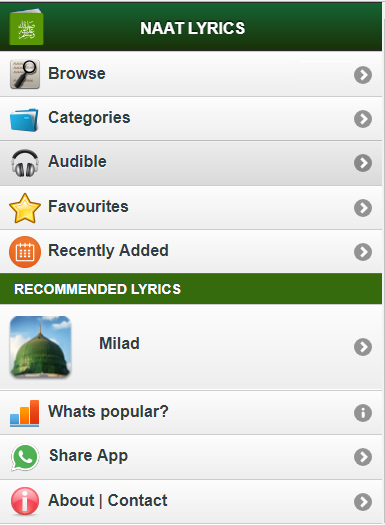
Todo list
Get organised, Stay focused with this
simple DO list app! Write up shopping list,
or a daily do list! – go on get busy!
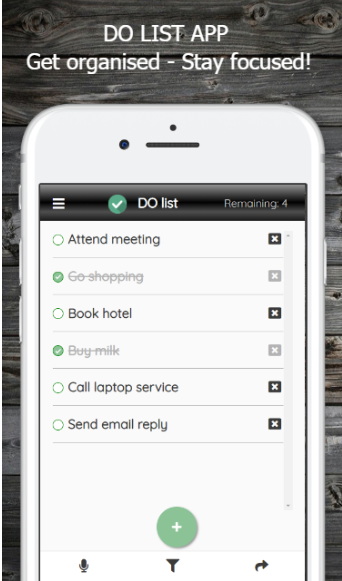
Quran Bookmark
Forgot where you last read the Quran? Use this app to help you remember, and keep a track of your recitations!
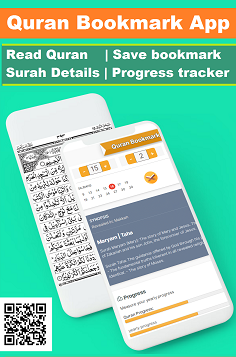
Daily Duroods
Many of us know the huge benefits of reciting Durood Sharifs, yet we end up praying very little. The Daily Durood app helps you with this, by reminding you to recite duroods each day!.
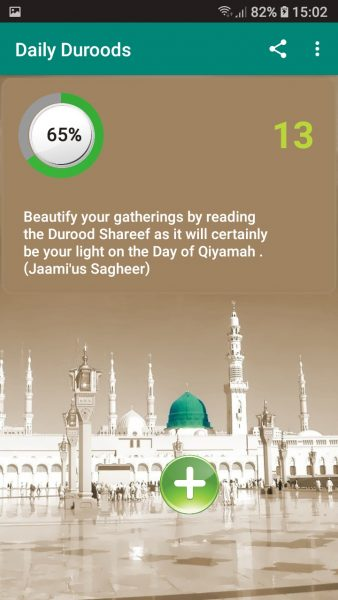
Salah Time App
Specifically developed for a local Masjid

Not available for public download
iOS Widgets
Islamic Quotes

Get inspiration from Quran and Hadith at a glance
100s of Islamic quotes: Quran, Hadith, Sunnah, Duas
Share quotes instantly on WhatsApp/status
Learn and spread teachings from Quran and Hadith
Setup guide:
Download Scriptable app for iOS
Copy the following code: (tap white box)
* Paste code
* Rename the widget to Islamic Quotes
(Tap ‘untitled script’ at top)
* Add widget to your phone as normal (see instructions)
* Choose medium size widget and select Scriptable, script: Choose Islamic Quotes.
Lockscreen salah time widget
Local masjid salah time

Not available for public download
Salah Widget
Local masjid salah time widget for iPhone

Not available for public download
iOS shortcuts

Becoming hugely popular since iOS 14, shortcuts are like mini apps, that quickly help perform useful tasks.
Quick Links:
Setup guide | Automation | Post comment

Quran Surahs
A handy shortcut to recite your essential surahs and duas for blessings and protection.
Features:
* Surah Mulk
* Surah Kahaf
* Surah Fatah
* 40 Rabbanas
* Daily Adkhar
* Sets a weekly reminder to recite Surah Kahaf
Not sure how to add a shortcut? see Setup guide
Version: 1.0
Published date: December 2022
Fajar Alarm

Dont miss your Salah! – use this shortcut to help you wake up for your Fajar salah before sunrise.
Features
- Azaan before sunrise
- Daily Quran/Hadith quotes
- Shows Sunrise time on notification
- Plays Azan
- Apple watch compatible
Important: For the shortcut to run:
1. Set automation to 45 mins before sunrise
2. Run the shortcut once and allow access to the websites
Note:
When prompted, please allow the following permissions:
location (needed for sunrise time) – set always allow
mis-productions.co.uk
rebrad.ly – For analytics
notifications
Allow shortcuts from ‘untrusted sources’
Version: 1.0
Published date: November 2022
Download
Qasida Burdah
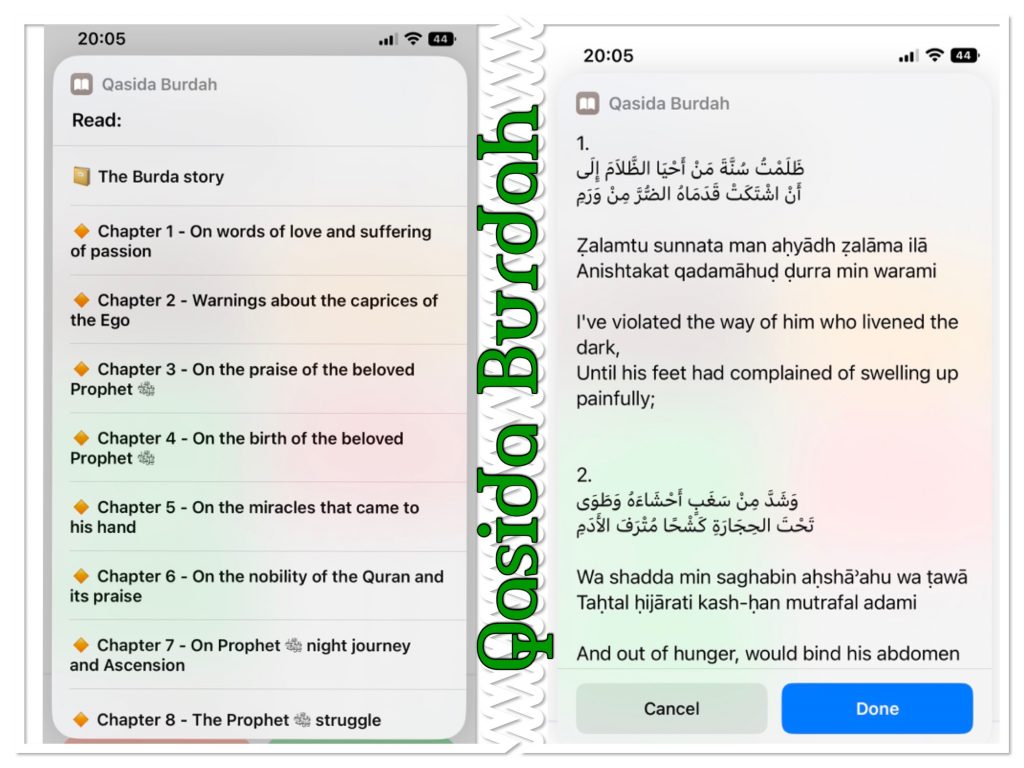
Features:
* Read the Qasida with english translation & literation
* Verse numbers for easy reference
* Includes lyrics to the popular ‘Finale’
* Listen to Qasida
* Integrated voice recorder
Note:
When prompted in the shortcut, please allow the following permissions:
mis-productions.co.uk
rebrad.ly – For analytics
Allow shortcuts from ‘untrusted sources’
For more details, please see Setup guide
Version: 1.0
Published date: November 2022
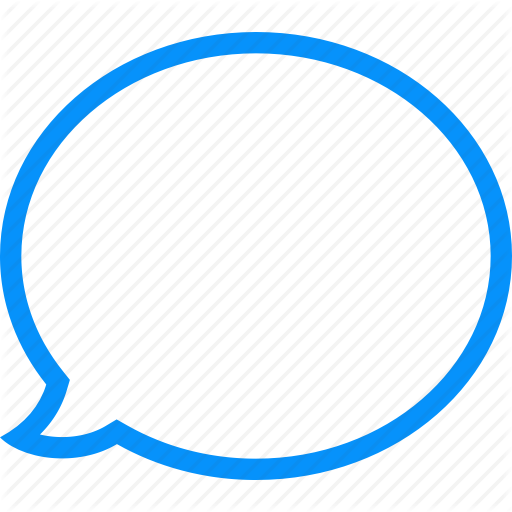
Get inspired daily from 100’s of quotes from Quran, Hadith and Duas!

Remember to set Daily notifications by setting up automation.
Version: 1.0
Published date: 09/05/21
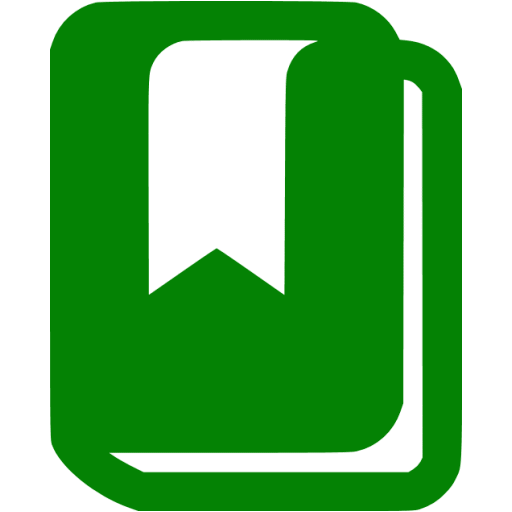
Ever read Quran, then can’t remember where you last prayed?
This shortcut might just be for you!
Features:
Bookmarks last read Chapter & Ruku
Keeps a history of Quran read
Displays read number of Sajdahs
Reminder for sajdahs after completion
Monthly reminder to recite Quran
Dua upon completion of Quran
Syncs across your signed-in iCloud devices
After download – Create a file in notes and enter the word ‘Quran’ – this will log your reading sessions
Updated: 06/05/21

Giving charity (Zakat) is compulsory in Islam – This shortcut, is a basic zakat calculator which, gives you a total amount you have to take out for Zakat based on the capital deductions you provide.
Find any shortcut useful or have ideas? – let us know!
If leaving review, do mention the name of the shortcut!
Guide
INSTALLING SHORTCUTS
- Settings > Shortcuts.
- Turn on Allow Untrusted Shortcuts.
“You can add shortcuts from sources outside the Gallery — from friends, personal backups, websites and more” source: apple.com - After download: Scroll down to end of script, then select Add untrusted shortcut
Grant Device Permissions: for Notes and Website access
UPDATING When updating, select replace shortcut
SETTING AUTOMATION
From the shortcuts menu.
Select automation from bottom menu
> Create personal automation.
> Time of day and select Sunrise
> Select 45 mins before sunrise and press Done
> Tick daily
Press Next
> Add action
> Select the Apps tab (below the search).
> Select Shortcuts.
> Run shortcut
> Tap on the word Shortcut next to Run icon
> Choose Fajar Alarm
Press Next
> Disable Ask before running and notify when run (if shown)
> Select Don’t ask
Done
HOW TO ADD WIDGET ON IOS
Paste code into the top half of the app using your keyboard
Depending on what you wish to set up, Name the script either: ‘Salah Widget’ or ‘Salah Lock Screen’
by pressing the button shown
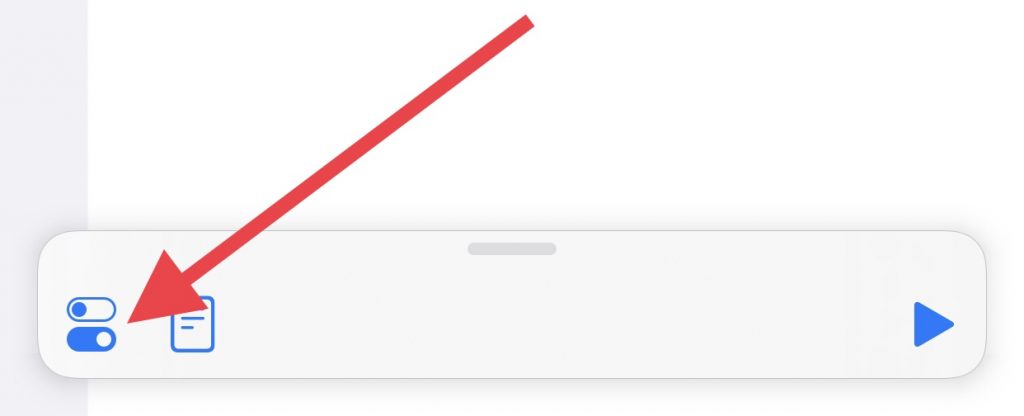
ADD TO HOMESCREEN
Remember: Widgets is new to iOS. If you’ve setup widgets before, you should find this fairly easy. If not, then please watch this helpful video.
* Enter “Jiggle mode” (Tap and hold an empty area on your Home Screen)
* Tap + on the upper left
* In the add widget menu, search for “Scriptable” and tap
* Choose the small circular for the lock screen widget, or medium size for the standard widget
* Tap “Add Widget“
* Hold down the widget box similar to the one you see below

* Tap choose and select the script name (Salah widget)
* Tap outside the widget window and you’re done! (phew!)
.